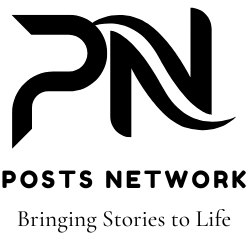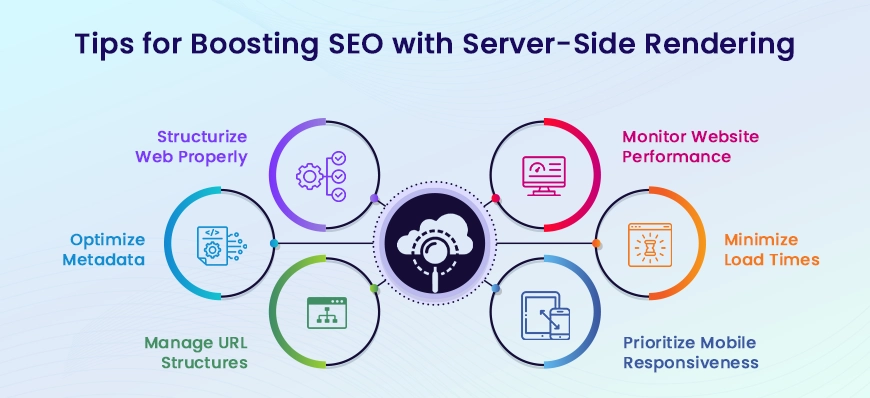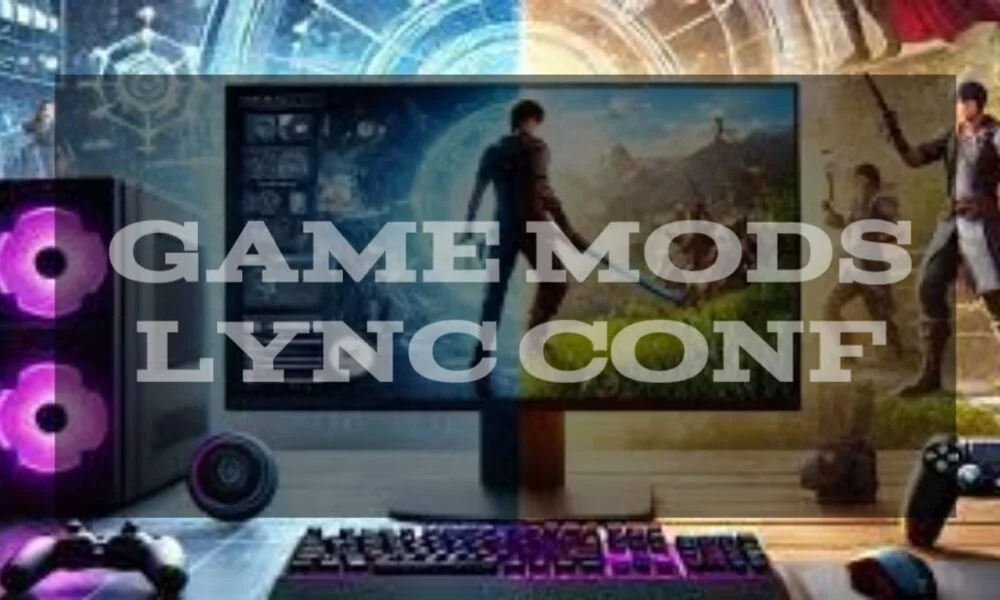Graph Data Analysis: In today’s interconnected world, data rarely exists in isolation. Whether it’s users interacting on social media, products linked through co-purchases, or biological systems connected by protein interactions, understanding relationships is key. Traditional relational databases struggle with this level of complexity, which is where graph databases like Neo4j come into play. Neo4j, a highly popular graph database, is purpose-built to manage and analyze such interlinked data efficiently.
With graph data analysis becoming an essential skill in modern analytics, aspiring professionals often look to gain hands-on experience with tools like Neo4j. Many institutions have now included it in their data science course offerings due to its rising relevance in industries ranging from finance to cybersecurity.
What is Neo4j?
Neo4j is a native graph database that uses nodes, relationships, and properties to store and manage data. Unlike traditional relational databases that use tables, Neo4j’s graph structure allows for more flexible and faster querying of relationships. Nodes represent entities (like people or products), while relationships define how those entities are connected.
The key strength of Neo4j lies in its ability to handle complex, multi-level relationships in a scalable and intuitive way. This makes it ideal for use cases like recommendation engines, fraud detection, and knowledge graphs.
For those enrolled in a course in Hyderabad, exploring Neo4j provides a practical introduction to how graph theory can be applied in real-world scenarios.
Why Graph Databases?
Relational databases are excellent for storing structured data, but they often fall short when relationships become deeply nested or irregular. Graph databases, on the other hand, thrive in such environments. Here’s why:
- Relationship-Centric: Graph databases prioritize relationships as first-class citizens, making them ideal for networked data.
- Speed: Queries that would take complex joins in SQL are simplified in Neo4j using its Cypher query language.
- Flexibility: The schema-free nature of Neo4j means it can evolve with your data.
Graph databases are increasingly discussed in advanced modules of a course due to their efficiency in modeling complex relationships that are common in real-world data.
Installing and Setting Up Neo4j
Getting started with Neo4j is relatively simple. The community edition can be downloaded from Neo4j’s official website and runs locally on your system. There are also cloud-based options like Neo4j Aura for those looking to scale.
Here are the basic steps:
- Download and install Neo4j Desktop.
- Create a new project and start a local database.
- Launch the Neo4j Browser to start querying using Cypher.
Cypher is Neo4j’s query language and is designed to be intuitive, especially for those familiar with SQL. Basic commands like MATCH, RETURN, and CREATE are easy to grasp, even for beginners.
Many students who attend a course in Hyderabad appreciate the accessibility of Neo4j’s ecosystem, especially when working on capstone or industry projects.
Understanding Nodes, Relationships, and Properties
In Neo4j, everything is a part of a graph:
- Nodes: Represent entities like people, products, or places.
- Relationships: Define how nodes are connected (e.g., “FRIENDS_WITH” or “PURCHASED”).
- Properties: Store metadata like names, dates, or quantities.
Here’s an example of a Cypher command to create two nodes and a relationship:
CREATE (a:Person {name: ‘Alice’})-[:KNOWS]->(b:Person {name: ‘Bob’})
This command creates two Person nodes, Alice and Bob, and establishes that Alice “KNOWS” Bob. Such simple yet powerful structures allow users to model intricate networks in just a few lines of code.
These concepts are commonly reinforced in hands-on labs in a well-rounded course, especially those focusing on big data or AI.
Basic Querying with Cypher
Cypher, Neo4j’s query language, makes traversing and analyzing graph data simple. Some common operations include:
- MATCH: Retrieve patterns of nodes and relationships.
- WHERE: Apply filters to queries.
- RETURN: Display the results.
- CREATE: Add new data to the graph.
- MERGE: Ensure unique entries by combining create and match.
Example query:
MATCH (p:Person)-[:KNOWS]->(friend)
WHERE p.name = ‘Alice’
RETURN friend.name
This query finds all friends of Alice. The ease with which you can model and retrieve connected data makes Cypher especially valuable for use cases involving complex dependencies.
Students from a course in Hyderabad often use Cypher to implement real-world applications such as social network graphs or collaborative filtering models.
Real-World Applications of Neo4j
Neo4j is not just a theoretical tool—it powers solutions in numerous domains:
- Fraud Detection: Graphs can reveal unusual transactional patterns or hidden relationships among accounts.
- Recommendation Systems: Products, users, and their interactions can be modeled for personalized suggestions.
- Knowledge Graphs: Used in search engines and intelligent systems to link structured and unstructured data.
- IT and Network Operations: Detect failures and manage complex architectures using graph analysis.
- Healthcare: Connect symptoms, diagnoses, and treatments for improved patient outcomes.
Due to such a wide range of applications, Neo4j has become a standard component in advanced sections of many course syllabi.
Data Import and Integration
Neo4j supports various methods for data import:
- CSV Uploads: Ideal for small datasets. Use the LOAD CSV command in Cypher.
- APIs: Integrate Neo4j with external applications using RESTful endpoints or the Bolt protocol.
- Connectors: Plugins are available to connect Neo4j with Apache Spark, Kafka, and even relational databases.
Here’s how you can import a CSV:
LOAD CSV WITH HEADERS FROM ‘file:///people.csv’ AS row
CREATE (:Person {name: row.name, age: toInteger(row.age)})
Professionals undergoing training in a data scientist course in Hyderabad often experiment with these features while working on datasets from public repositories like Kaggle or UCI.
Visualization and Tooling
Neo4j offers intuitive data visualization out of the box via Neo4j Browser and Bloom, allowing users to interactively explore their graphs. You can see nodes and their connections as interactive diagrams, which helps in understanding data structure and debugging queries.
Additionally, Neo4j integrates with popular tools like:
- Jupyter Notebooks: Using the Neo4j Python driver.
- Graph Data Science Library (GDS): Offers algorithms for centrality, similarity, and community detection.
- Gephi: For advanced graph visualization.
Such integrations are often emphasized in practical labs within a course, enabling students to transition smoothly from theory to application.
Common Challenges and Best Practices
While Neo4j is powerful, there are challenges you may face:
- Data Modeling: Designing an effective schema that balances flexibility and performance can be tricky.
- Performance Tuning: As with any database, large graphs require indexing and query optimization.
- Security: Proper access control is vital when dealing with sensitive or interconnected data.
Best practices include:
- Use indexes on frequently queried properties.
- Limit relationship directions to optimize traversal.
- Regularly profile queries to ensure efficiency.
These challenges and best practices are typically covered in a project-based course in Hyderabad, where students learn how to tackle real-world complexity.
Conclusion
Neo4j opens up a world of possibilities when it comes to understanding and analyzing relationships within data. From building social graphs to uncovering fraud, its versatility and speed make it a highly valuable asset in any data scientist’s toolkit.
As graph data continues to gain prominence across industries, learning Neo4j can provide a distinct edge. Whether you’re an aspiring analyst or a machine learning engineer, mastering graph databases is no longer optional—it’s essential. A comprehensive course that includes modules on graph analytics and Neo4j can prepare you for this next frontier in data science.
ExcelR – Data Science, Data Analytics and Business Analyst Course Training in Hyderabad
Address: Cyber Towers, PHASE-2, 5th Floor, Quadrant-2, HITEC City, Hyderabad, Telangana 500081
Phone: 096321 56744